Spectra Visualiser
Design your own facade
With our Spectra Visualiser, you can design your own Affinity Collection or Inspire facade by choosing from thousands of products, colours, and finishes - all with a click of a button.
Save your selections and bring them to your Colour Selection Appointment at our Spectra Showroom to share with your professional Design Consultant.
Your facade – a world of possibilities.

Bring Your Vision to Life with the Spectra Visualiser
Dive into the finer details by choosing your dream facade. The Spectra Visualiser lets you experiment with colours, materials, and finishes, transforming your facade into a real-world visual design.
How to use the Spectra Visualiser
Step 1: Choose your facade
Filter our facades by range: Affinity or Inspire and by storey: single or double.
Then select your favourite facade, ensuring that you've chosen the correct block width, and launch the Visualiser!
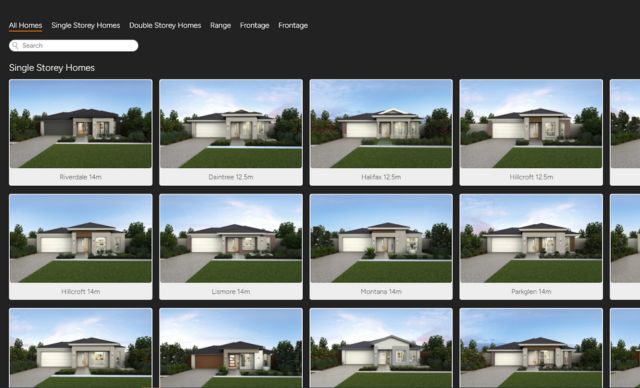
Step 2: Select your style and driveway location
Style: select a brick or Hebel facade, if available
Mirror: flip the facade to see how it looks with the garage on right

Step 3: Start exploring different colours and finishes
There are two ways to start exploring the colour options for your facade. You can click directly on the facade element, or you can use the 'Palette' tab on the left to work through the colours.
When the palette opens up, click on the tabs to see the difference finishes and then scroll through all the colours. Select your favourite colour and then see it come to life on your facade!

Step 4: Save and share your facade
Once you've designed your dream facade, you can:
- Save it as a favourite
- Download or print the image
- Share it via email, Facebook or Pinterest, and
- View your colour selections in the Colour Schedule tab

